Easyflush Direct is a infrared flushing system for WCs that removes the need for a WC cistern, by taking its water feed straight from the mains supply.
This means there is no cistern to be refilled and a second flush can be activated without a delay. A hygiene flush can also be activated to maintain the cleanliness of the WC.
Easyflush Direct features a flushing valve, DC pipe interrupter and an infrared sensor, supplied in Chrome or Brushed Chrome finish. Two sensor specifications are available: Easyflush Direct Wave (hand motion-activation) and Easyflush Direct Walkaway (occupancy-sensing activation).

To achieve an effective and efficient flush, the water system needs to deliver at least 90 lpm (litres per minute). Typically this would require that the dynamic water pressure, measured before the valve, is at least 2 bar. If 90 lpm cannot be achieved, the flush will be less effective and a longer flush duration or multiple flushes may be required. This can result in water wastage.
If the water flow rate exceeds 150 lpm, splashing from the WC bowl may occur. Easyflush Direct is fitted as standard with a flow regulator (colour coded Black) that will limit the flow rate to 100 lpm. However, additional flow regulators for 90 lpm (colour coded Dark Blue) and 125 lpm (colour coded White) are also included, to regulate the flow rate further if required.
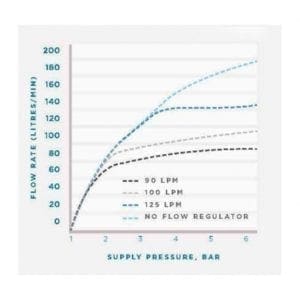
Note: Some WC bowls are designed for low volume flushing and an effective flush can be achieved at low flow rates. Please check with the WC bowl manufacturer. The flow regulator can be removed to maximise flush performance but this can lead to excessive water use.
The flush volume is determined by the flush duration and the flow rate of the water supply. Using the flow regulators and adjusting the flush duration, will allow the installer to configure the flush performance. However, this will differ based on the WC bowl design.
The flow rate can also be reduced by turning the adjuster screw in the middle of the valve (clockwise to reduce flow) or by fitting a third party pressure reducing valve above Easyflush Direct.
Ensure that the dynamic water pressure (pressure measured while the valve is open and water is flowing) is sufficient to achieve the required flow rate.
Easyflush Direct is supplied with a DC pipe interrupter and a 1.5” flush pipe fitting.

Easyflush Direct introduces an air gap into the water system. Care must be taken that pipework design and WC bowl selection is appropriate to ensure sufficient flow to flush the WC while preventing water flowing out of the air gap. This can occur when back pressure is high, caused by a restrictive connection to the WC.
The valve should always be installed as high as possible on the vertical pipe feeding the WC bowl flush inlet to prevent water backing up and leaking from the DC pipe interrupter.
When installing the valve it is good practice to ensure there is an accessible isolation valve upstream of the valve. Ensure flow rate at valve does not exceed the flow rate to the WC bowl, to prevent water backing-up to the DC pipe interrupter.
Easyflush Direct is powered by a 6V DC mains adapter which is supplied as standard. The mains adapter can be installed behind service panels and requires a 1A fused spur.

Also available as an optional extra is a Multi-Product Power Supply Unit (PSUC), which can mains-power up to 20 sensors from a single fused spur.

Additional customised washroom settings are obtainable via a hand-held remote control Infrared Configuration Unit (ICU) which is available as an optional extra. The remote controller enables rapid automatic sensor range configuration to specific washroom dimensions or deactivation of the 12 hour hygiene flush cycle function.

Easyflush Direct includes a valve, DC pipe interrupter and sensor. When the sensor is activated, the valve is activated by default for 2 or 3.5 seconds duration for part or full flush respectively (note: these settings are user-configurable, to a maximum of 4 seconds), supplying water to flush the WC direct from the mains water supply. After this period the valve closes and the flush is complete, but can be activated again immediately. There are two versions to suit different applications:
Easyflush Direct Wave is operated by the user bringing their hand towards the infrared sensor. A part flush is triggered by holding one’s hand in place near the sensor for about 1 second and a full flush is triggered by a slightly longer hand pass.
For ease of operation, the Easyflush Direct Wave sensor should ideally be wall-fitted to the right-hand side of the WC, positioned between 700-900mm above the height of the toilet seat and between 300-400mm to the right of the toilet centre line.
Easyflush Direct Walkaway is activated when the user stands up or leaves the cubicle, but it can also be activated by the user bringing their hand toward the sensor. A part flush is triggered by short user occupancy and a full flush by long user occupancy (over 45 seconds).
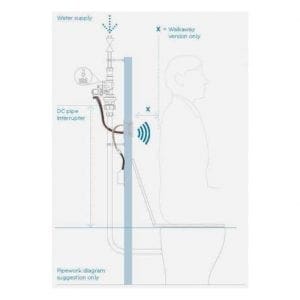
The Easyflush Direct Walkaway occupancy-sensing infrared sensor should be wall-fitted above the centre line of the toilet.

Here is a selection of documents, designed to ease specification and installation:
BIM objects are available for download from the NBS National BIM Library, in both Revit and IFC formats.
Click here to view Cistermiser products on the National BIM Library
Parts only warranty (no labour) for equipment purchased in the United Kingdom, Ireland, Isle of Man and the Channel Islands. Components of the unit which are proven to be faulty or defective in manufacture will be exchanged or repaired.
1 Year from Date of Manufacture
3 Years from Date of Installation
To register and qualify for Extended Warranty cover, the Cistermiser product must be correctly installed with the Commissioning Checklist fully completed as itemised in the Installation Guide (included with the product), to demonstrate compliance with the product installation instructions.
Each Commissioning Checklist activity should be dated and additional warranty details provided to enable registration: product serial number, installation date, installation site address and the installer’s name and contact details.
Extended Warranty can be registered online (via the Warranty section of this website) or by completing and returning the Commissioning Checklist from the Installation Guide (included with the product) to this address: Cistermiser Ltd, Unit 1, Woodley Park Estate, 59-69 Reading Road, Woodley, Berkshire RG5 3AN.
Wave hand motion-activated infrared sensor:
Walkaway occupancy-sensing infrared sensor:
Things to check:
Solution: Ensure that the water supply is reaching the valve. Check for any blockage – ensure the filter on the inlet of the valve is clear. Check the water pressure. It should be <0.5 bar. If >5 bar then this can cause the valve to not open or close.
Solution: This can occur when an object / debris blocks or covers the sensor. The object/debris will need to be removed from the sensor and then easyflush direct will resume normal functionality.
Things to check:
Solution: Ensure the power supply is connected and wired correctly.
Solution: This is likely due to low or no power. Ensure the spur is on and there is 6V DC from the DC Mains Adapter. Check the connection for damp.
Solution: Ensure that there is a good water supply and that the dynamic working pressure range is from 2 to 5 bar.
Things to check:
Solution: Ensure that the dynamic working pressure range is from 2 to 5 bar. Flush any potential debris out of the valve.
Solution: This is likely due to low power. Ensure the spur is on and there is 6V DC from the DC Mains Adapter. Check the connection for damp.
Things to check:
Solution: Ensure that the sensor is mounted in the correct position. Refer to the installation schematic (Section 3 in the Easyflush Direct Installation Guide – see downloads section on website). Also ensure that the sensor range is correctly configured. Refer to the advanced setting guide (Section 8 in the Easyflush Direct Installation Guide) or if using the ICU refer to Section 9 of the Infrared Configuration Unit (ICU) User Guide which is also available to view in the Downloads area of this website.
Not found the answers to what you’re looking for? We’re here to help!
Whether you need help with product support or installation advice, our dedicated support staff are on hand today.
